Learn how to identify potential hazards associated with each task of a job and set controls to mitigate hazard risks.
This guide includes a sample JSA checklist to help you get started.
Vector EHS Management Benefits
Easily manage an online database of various high-risk jobs within your company.
Conduct fast Hazard Analyses with our Risk Assessment Matrix to calculate risk severity levels.
Track and implement hazard controls for each step in a job to see how it reduces risk.
Receive automatic reports to dig deeper into JSA findings and analyze trends.

Download Guide
Hear What Our Customers Have to Say About Vector Solutions
“We pride ourselves on doing a great job of identifying and addressing potential safety hazards. And with the help of Vector EHS Management, we are building a framework that can assist us in identifying contributing factors, becoming more responsive, and being proactive in our safety programs."
"With Vector EHS Management we make sure no part of our safety program is overlooked, whether it's notifying potential hazards or scheduling regular inspections."
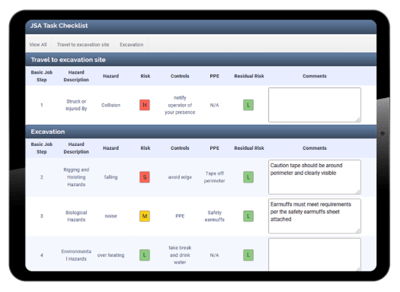
Track safety hazards associated with specific jobs
Vector EHS Management’s job hazard analysis (JHA or JSA) software allows safety professionals to build custom job hazard analyses for any organization.
This step-by-step analysis enables your workforce to better understand and resolve job hazards. By keeping your JSA’s online, it becomes easier to share them across your organization’s locations.
Easily send JHAs for review, comments, and approval
Vector EHS Management’s robust reporting tools allow EHS managers to dig deeper into JHA analytics to view close-out rates and track hazards by source, department, area, and more.
Share JHAs with key team members for review and approval in order to establish and improve best practices.
Job hazard analysts, reviewers, and supervisors can also receive email alerts throughout the JHA lifecycle.

Simplify EHS Management
In conjunction with our other EHS modules — including incidents, observations, inspections, and hazards — our robust health and safety dashboard arms safety coordinators with sophisticated tools for managing safety.
.png)
Incident Management
The Incidents module allows organizations to record, track, and analyze a variety of workplace incidents including near misses, vehicle accidents, and worker injuries.
Inspections and Audits
Schedule, track, and record any type of inspection in our Inspections module and mobile app. Automatic alerts remind employees to complete scheduled inspections using pre-built or custom checklists.
Hazard Reporting
Report safety hazards and complete risk assessments using the Hazards module. Automated reports and email alerts can notify safety managers, frontline employees, and supervisors when new hazards are identified or resolved at their locations.
Behavior Based Safety
The Observations module is used to manage behavior based safety (BBS) programs across your entire organization. Use custom BBS checklists to record counts of safe and unsafe behavior and actions in the workplace.
Safety Metrics
Vector EHS Management'spre-built charts and indicators saves organizations valuable time and effort in monitoring safety performance metrics. You can also create your own custom charts and graphs to track the KPIs that are most important to your safety program.
.png)
Corrective Action Plans
Assign and track follow-up tasks associated with safety activities. Responsible parties and other key team members will receive automatic alerts when an action is assigned, coming due, overdue, or completed.

